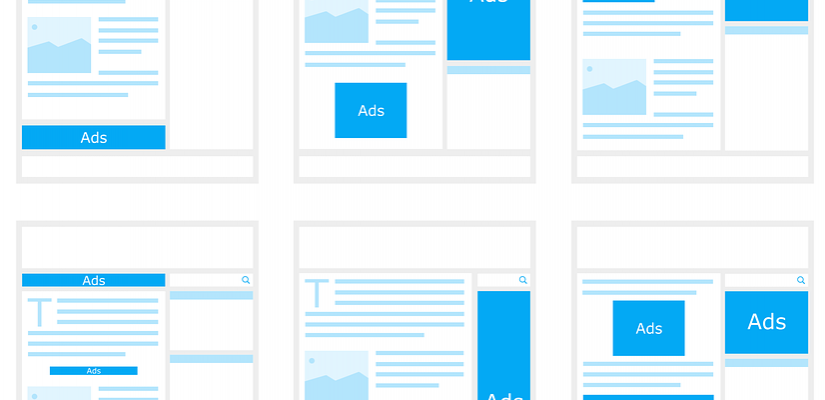
Campaigns in Google
Google Ads has been in operation since 2000, during the well-known ‘tech crunch’ in our commercial history. It’s no secret that Google is one of the most successful and profitable businesses in history, with revenue that surpassed $52 billion in 2015 – all from ads! Now that Google Shopping has made it free for businesses to list products, it’s the perfect time to learn all about marketing with Google.
One of the many reasons why google has seen success like this is because it is a platform that is used by businesses of all sizes. This includes small ecommerce businesses and large corporations alike all advertising on the same platform, regardless of their industry or business offering.
However, Google Ads require a fair amount of knowledge and expertise. You can’t blindly throw money at your ad and expect results. In order to do well with Google ads, you’ll need to do some work and use all of the tools that are available to you on the platform.
This article will discuss how to get started with a Google Ad campaign, and will hopefully teach you just what a Google Ad Campaign really is! We’re excited to help you unlock your Google Ad potential.
What is a Google Ad Campaign?
Let’s start from scratch. What exactly is a Google ad campaign anyway?
Simply put, a Google Ad campaign is a set of at least one group (this can include more) that share settings such as location, budget, targeting,language, bids, distribution and more. Some of the groups available include bids, keywords, and actual ads in their entirety.
The purpose of campaigns is to organise categories of products or services that are offered by a business. It’s common for larger advertisers to create separate ad campaigns in different regions or using budgets of different sizes.
In addition to this, there are different types of campaigns that you can create. These are centered on different locations within Google’s network, including YouTube, Google Search and Google Display. You can think of these networks as places where your ads will appear, as this is an easy way to remember the different types. These include mobile sites and ads, too, in case you were wondering.
Google campaigns should correlate to one specific thing you are trying to achieve – whether this is more sales and web traffic or a larger customer base, it can be achieved on Google. You should make sure that your intention behind the campaign is something that you’ve figured out before you get started. Some of the reasons you might want to launch a campaign include generating sales and leads, improved web traffic, improved brand awareness and reach, product consideration and promotion of an app.
Some of the Google campaign types you can choose include:
- Google Shopping ads
- Display network ads
- Search network ads
- Video campaigns
- App campaigns
It’s important to take note that you’ll have specific settings and features depending on which campaign you choose in order to best support the specific campaign type. For instance, if you’re running a video campaign, your available options and settings will relate to the videos you will display as ads. You might want to use skippable ads, non-skippable ads, video discovery ads or bumper ads within this category type. Once you’ve decided on the kind of video ad you want, you can select a specific audience for your ad. You can read more about Google Ad campaign types here.
How to start a Google Ad campaign in a few easy steps
Step 1. Create a Google Ads account and sign in.
Step 2. From the left side of the screen, click on Campaigns.
Step 3. Click on the plus button and then ‘New campaign’
Step 4. Select at least one goal for your campaign. If these don’t fit your desires, you can choose ‘Create a campaign without a goal’s guidance’.
Step 5. Choose a campaign type.
Step 6. Click continue.
Step 7. Choose your campaign settings (you can read more about your campaign settings here)
Step 8. Select ‘Save and Continue’
Your campaign is now active, but you’re far from finished. What you’ll want to do next is set your campaign up for success by setting up conversion tracking on your website, using bidding to maximise conversions, expand your targeting settings, expanding your keywords into multiple groups, and write relevant ads for your products. You can read more about this in order to better understand the specifics.
Google Ad Formats
Something you’ll need to do during the inception of your campaign is to choose your ad format. These include: text-only ads (written), responsive ads (which adjust their size to fit into a specific space), image-based ads (static or animated), app promotional ads (for app downloads), video ads, product shopping ads (specific item listings), showcase shopping ads (for several products and other information about your ecommerce store), and call-only ads (for driving phone calls in a short ad).
The formats available to you will depend on your campaign type and subtype. In addition, some types will only show ads on mobile devices, such as app promotional and call-only ads.
Here’s ow to choose an Ad format:
- Select the campaign and ad group that you want to create.
- Click on the Ads tab.
- Click on the +Ad button (it is a dropdown button).
- Choose the ad format you desire and complete the specific instructions for that specific ad fomat.
- Click save ad. After you do this, you should see your new ad listed in the ‘Ads’ tab. However, your ad will still need be reviewed and approved before it goes live. This can take anywhere from a few minutes to a few days, depending on the ad format you choose.
Reaching the right audience
In order to make sure you create the best possible ad for your customers, you should consider their preferences and online activity. Understanding the habits and actions of your prospective customer should help you choose the most appropriate settings that are pertinent to your campaign.
Some things you should consider include:
- The words and phrases used by your potential audience when searching online. Think about the keywords that align with your business and products. This often includes specific phrases instead of being too vague. Doing some research can help you determine which keywords you should use in your ads. You need to be careful to match the terms that your audience is actually using, or else they may not be able to see your ads.
- The geographical location of your potential customers. If you are only offering services to a specific area, you should think about updating your campaign’s location targeting settings to reflect this. You don’t want to advertise to someone from another country who cannot receive your services! Doing this can make sure customers in your specified region will see your ad above users from other regions.
- How you want to be contacted by customers. Your preferred method of contact should be highlighted in your ad. If you prefer physical visits, include your store’s address. If you’re online-only, add in your website. Maybe you want to feature a phone number or email address? Remember to include this in your ad – you can add or remove information as you like.
- Your budget for the campaign. How much do you want to spend for your customers to reach your ads? What kind of results are you expecting from your campaigns? You can set a daily ad spend with Google ads that can be set for each campaign. This can help you align to a specific budget if you’re under pressure, or remain unlimited if you have some financial leeway with your campaign spending.
- Keep testing, even after you go live. You’ll want to monitor your campaigns and make small yet constant adjustments. Maybe you change a few keywords, your landing page, or a few words of your copy. The whole point is to see what works and what isn’t working as your ad reaches a bigger audience.
- Create a landing page for your ad. You want your Google ad to redirect customers to a specific page – this can lead to better performance than linking to a homepage. If your users are searching for a specific item, link them to your product page. You don’t want to waste your customers’ time by linking them to a general page that doesn’t correspond with the search query they entered. Think of your landing page as a single-purpose path to the goal of converting customers.
- Choose one goal for each campaign. While you may be excited to combine many ideas into one campaign, you don’t want to over complicate the process. It’s a good idea to have one goal per campaign created. This can also improve your performance within each campaign.
Conclusion
Creating and playing around with a new Google Ad campaign is an exciting process. The overarching goal of getting involved on this platform is to meet specific business goals and ultimately, improve your revenue and customer base.
Do you need help setting up Google Shopping or an ad campaign? Get in touch with ShoppingFeeder, an all-in-one e-commerce management solution. We’ve got integrated analyses, plug-ins and so much more to help your business.
