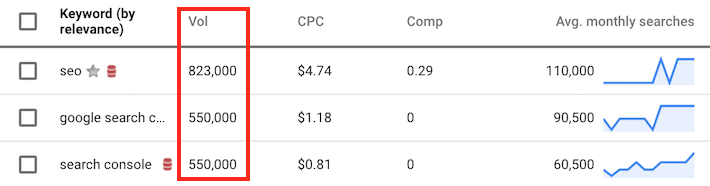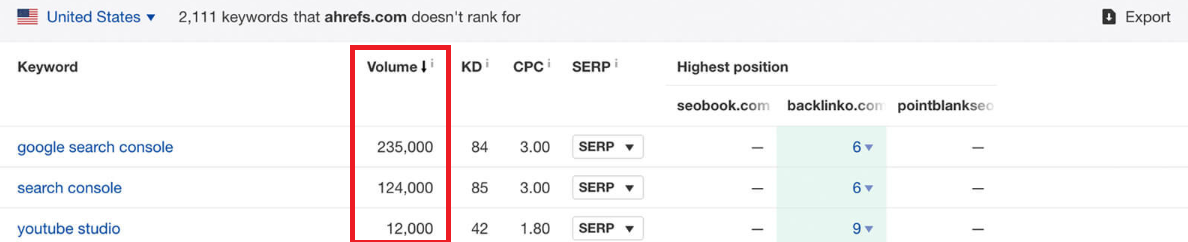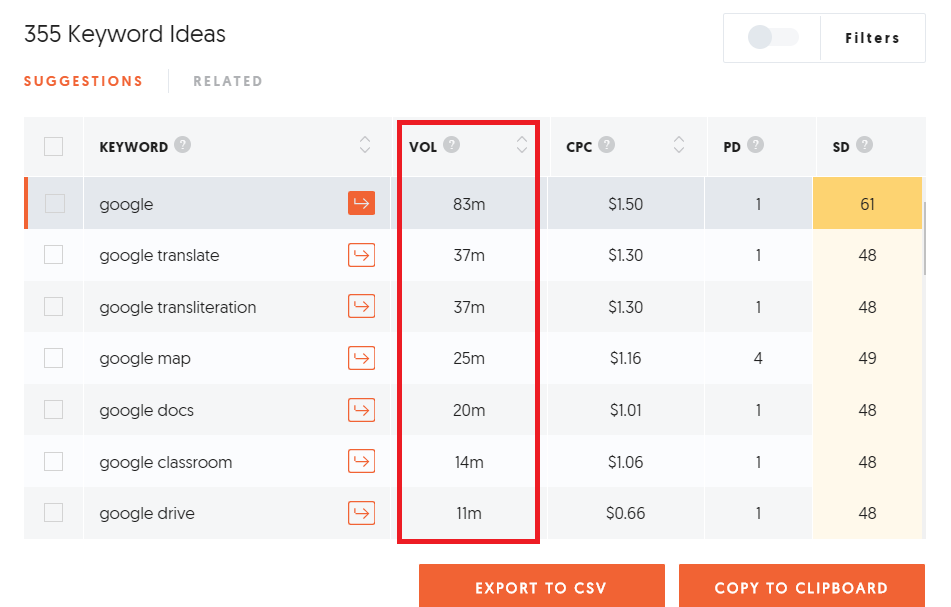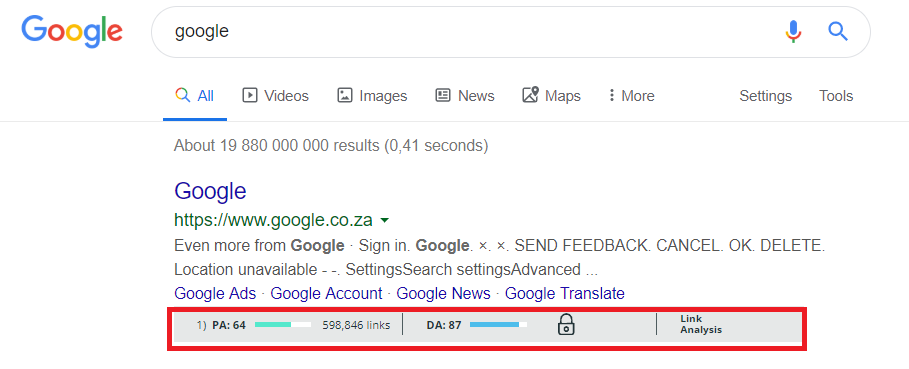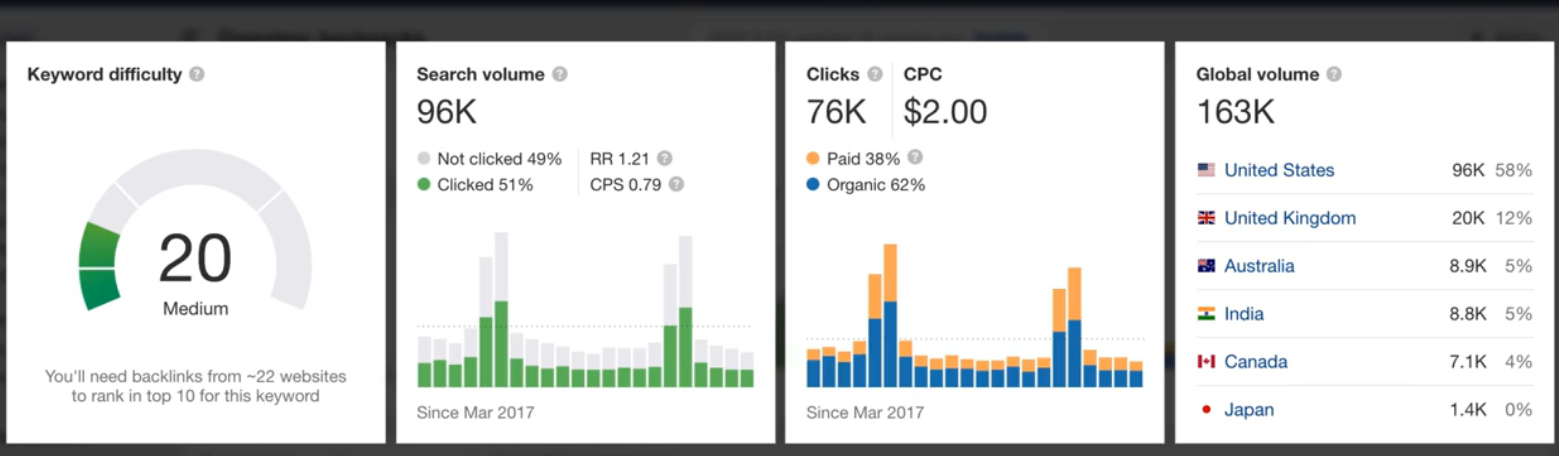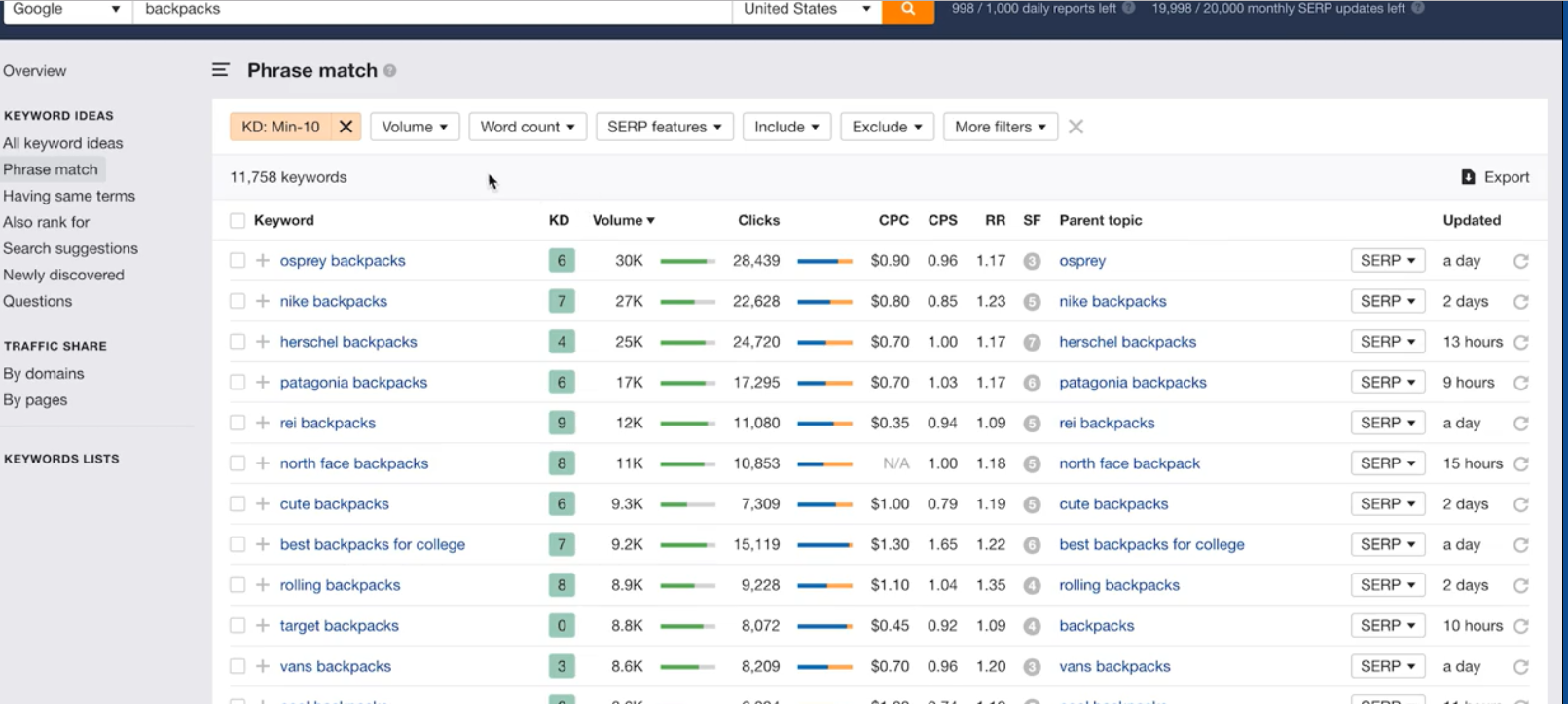Keyword research: Generate organic traffic for your e-commerce store

One of the many challenges one faces as an online retailer is generating organic traffic. Optimizing your content is about more than randomly placed keywords; good SEO requires a systematic approach to keyword research and a thorough understanding of SEO metrics. We’ve described the essentials below to help you drive traffic to your online store through organic searches.
Create Topic List
Come up with a list of topics related to your business. Try to put yourself in the shoes of your customers. What would they type into a search engine in order to stumble across your website? Let’s say you sell handmade, vegan leather shoes online. Your customers might be searching for things like “handcrafted shoes,” “vegan fashion,” “vegan leather” or something along those lines. You can see related topics by under “People also search for” on Google. These are your broad topics, which we will use in the next step to generate some keyword ideas. 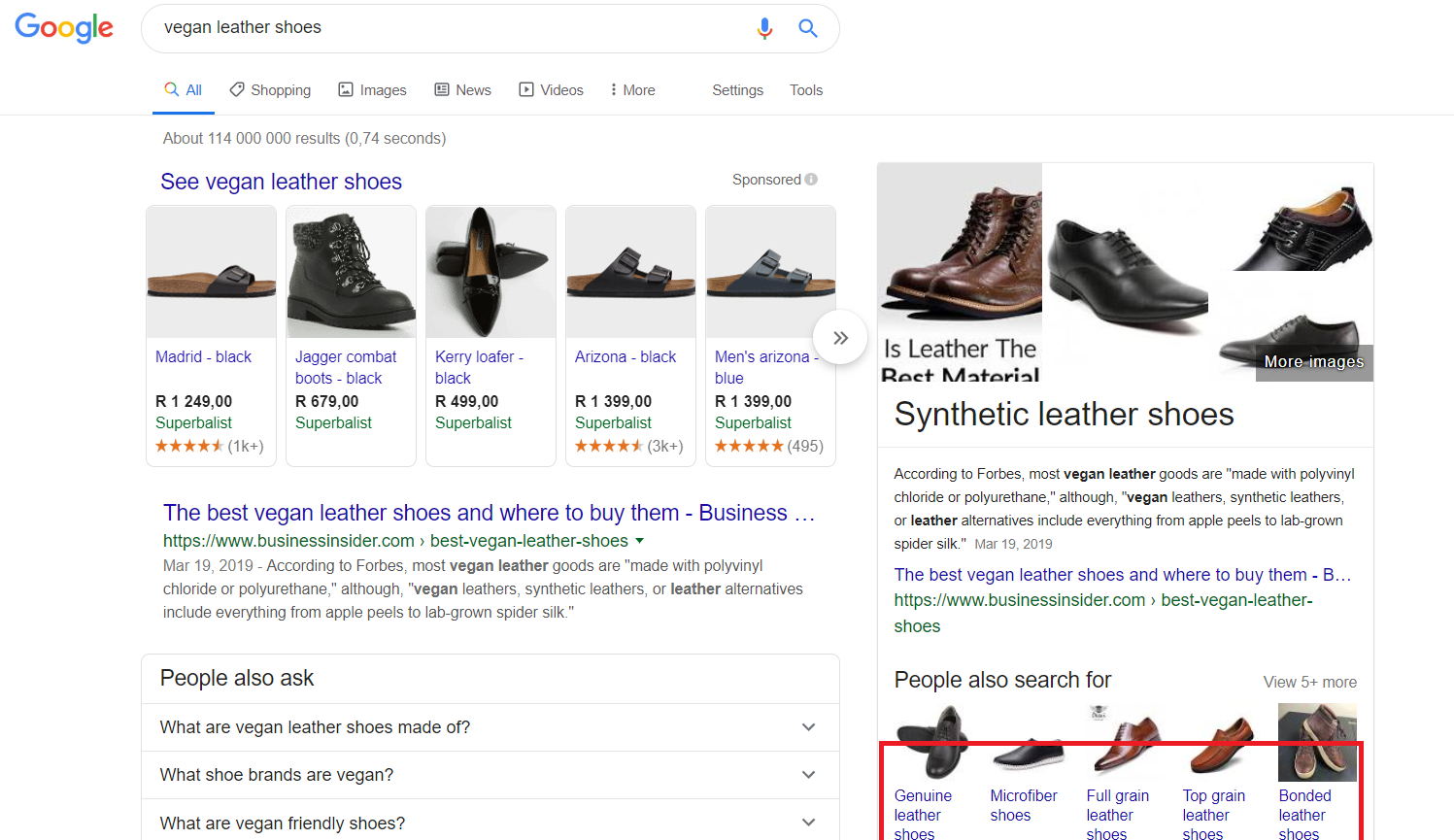
Find Keywords
Now that you have topics to work with, you can use a keyword tool to create a list of specific keywords or phrases to potentially target.
Keyword tools
- Google Keyword Planner
- Enter one of your topics into the keyword planner tool
- Google Ads -> Tools -> Keyword Planner -> Find Keywords -> enter topic -> Download Keyword Ideas
- Google Ads -> Tools -> Keyword Planner -> Find Keywords -> Enter competitor’s URL -> Download Keyword Ideas </u
- Enter one of your topics into the keyword planner tool
Note: You will need to have a Google Ad account in order to see keyword search volume for this tool.
- ahrefs Content Gap tool
- Enter your store’s domain to reveal competing domains
- ahrefs -> Site Explorer -> enter your domain -> Competing Domains -> copy the top 3 competing domains -> Content Gap -> Paste competing domains into the content gap tool ->Export to CSV ->Copy keyword ideas and search volume.
- Enter your store’s domain to reveal competing domains
Prioritize your Keywords
You’ll now have a long list of keywords and their respective search volumes which you’ll need to prioritize according to how competitive they are. The keyword with the least competition (i.e. the one you are most likely to rank highly for) will go to the top of your priority list. So how do you make an informed decision on what keywords to prioritize? A little bit of common sense and your favourite SEO tool.
There are a variety of SEO tools available for download and the choice is entirely yours; depending on your budget, preference and experience with the tools at hand, you’ll need to pick a tool you feel is most accurate and one you can afford. Whatever tool you choose, it’ll show how authoritative a page is (indicated either by a DA score – Domain Authority, or DR score- Domain Rating. Simply switch the toolbar on when you search a keyword and it will indicate the authority of the pages in the results.
Now let’s start searching keywords. Take any one of the keywords from your list, type it into the Google search bar and start scanning the results page. What we’re looking for here is good and bad signs indicating whether or not you’ll be able to rank on the first page of results for this keyword, and if this keyword is worth targeting. Let’s discuss the good and bad signs.
Good signs
The first thing to look for is the authority of the top-ranking page. If the first result has a DA of less than 50, you may have a good chance of beating it and being the first to rank (granted you optimize your content well).
If there are Google Ads in the results, you know this is a good keyword. The fact that advertisers have invested in the keyword means it must have value.
Subdomains, Youtube videos and forum threads are another indication of a good keyword. Subdomains are usually low authority and quite easy to rank against and Youtube videos are generally not content rich, meaning you may be able to rank higher here as well. Although forum threads like Quora and Reddit are content rich, they’re usually very disorganized and easy to beat.
Bad signs
If the pages in the results have high DAs, you’ll struggle to beat those rankings. High authority sites i.e. those with a DA of 70+ are not impossible to beat, but it’ll certainly take you longer and cost you more money to do so.
If the first page of results contains many SERP features, this could negatively affect your CTR.
It’s important to remember that there are no hard rules when it comes to SEO and prioritizing your keywords. Just because a page has a high DA doesn’t necessarily mean you can’t rank higher; you need to take all of the above into consideration and exercise some common sense as well. That high DA page may have been posted a year ago, which actually indicates that the keyword in question is low competition. Remember, too, not to dismiss certain keywords just because they’r low on your priority list. Keep a sheet with all of the information you’ve compiled from the above steps and return to those keywords when your website has established itself and has a higher DA. Your ability to compete will absolutely change over time and it’s important that you are constantly monitoring your site traffic and revising your SEO strategy so that you stay highly ranked.
Gather Data on the Competition
When you’re coming up with your SEO strategy, it’s useful to have a resource to refer to that outlines all the information you need to make informed decisions. You have prioritized keywords and search volumes to start you off. Let’s create a sheet with more information to help you answer the question What will it take to beat my competitors for this keyword? Pick a few of your top keywords, say five of them, to gather data on.
Using ahrefs again, enter a keyword into the keyword explorer tool. You’ll get a list of the top competitors for this keyword as well as each of their URLs, number of backlinks, number of referring domains and their domain ratings. You can use all this info to create a sheet for each keyword, so that you have a sense of exactly how many backlinks, for example, you need to compete for the keyword.
Now that you’re getting the desired traffic to your site, you’ll need to capitalize on it. If you have a potential buyer visit your site, browse, add something to their cart and abandon it- you’re not going to make the conversions you want. Upping your sales is going to require good SEO, yes, but you’ll also need a thorough ad management plan that pushes ads to that customer and gets them coming back. With Facebook Dynamic ads connected to your ShoppingFeeder, you can track online activity and push relevant ads to users on Facebook or a channel of your choice. Once you’ve set up item tracking, someone who adds a product to their cart and forgets about it will see an ad for the same product on their Facebook feed, nudging them back to a sale. Find out how to setup Facebook Dynamic ads here.