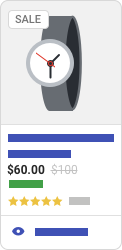
Your Guide to Google Sale Price Annotations
Did you know that you can use a Google Sale Price Annotation promote your products and draw more attention to your ads or even free listings by showing off your sales?
About
You can set your product to show up with sales price annotations. In doing this, your sales will stand out and customers will be able to see their savings immediately. Google’s sale price annotations and promotions will let merchants highlight product sales in various ways.

How it works
To start using this feature, you must submit the original price of your item using the required price attribute. Whenever you lower the price of your items on sale, you can submit the sale price using the sale_price attribute. You should still submit the original price using the price attribute, even when your item is on sale.
How your sale price will appear
If your sale price and original base price meet specific criteria, both prices will appear, and your sale price annotations will show up, too.
Your new sale price will appear as the current price along with the original price, which will appear striked through to indicate it is the old price. Your product will also contain a badge that shows off your sale.
The specific colors that will be used for annotations can vary based on where your product is listed.
When you apply the sales price to your product, it will appear in your local currency and language.

Requirements for sale price annotations
In order for your product to be listed with sale price annotations, there are specific requirements you must meet:
- The original price, or the higher price, must have been charged for at least 30 days (which don’t need to be consecutive) out of the past 200 days.
- Your base price must be valid.
- Your new sale price must be lower than the base price.
- The discount of your sale must be more than 5% but less than 90%.
You can use sale price annotations for both mobile and desktop listings.
Sales price annotations versus promotions
Sale price is an attribute submitted through your Google product feed, and is different to the promotions feature. Promotions are a separate feature that let merchants to highlight special offers on their products. Learn more about promotions from Google.
Read more from ShoppingFeeder
Find out more about Google from ShoppingFeeder, including:
