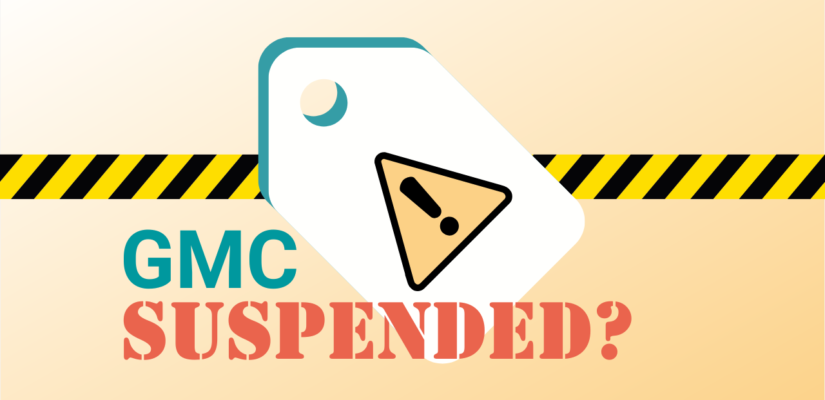
Google Merchant Center Suspended?
Getting your products listed on Google Merchant Center (GMC) is crucial for success in the digital marketplace. GMC is a platform that allows online retailers to upload their product data feeds and make them available for Google to display in relevant search results, Google Shopping, and other Google services. However, when product errors or suspension occurs, it can be difficult to resolve these issues right away.
GMC Errors or suspension typically involves an incomplete or inaccurate product data feed. Without complete and accurate product information, Google cannot match the product to the appropriate search queries, and the products will not be listed in Google’s search results. Merchants may also experience a lower click-through rate and lower sales if their product feed is incomplete or inaccurate.
Product Approval on GMC
There are several reasons why products may not get approved on GMC:
- Incomplete or inaccurate product data,
- Violation of GMC policies, and
- Poor-quality product images.
To get products approved on GMC, merchants need to ensure their product data feeds meet Google’s requirements:
Merchants should ensure that all product information is complete and accurate, including product titles, descriptions, pricing, and availability. They should use high-quality product images that meet Google’s image requirements, review and adhere to GMC’s policies, including those related to product data, shopping ads, and user safety.
Merchants can also use Google’s product data specification guidelines to ensure that the product data feed is properly formatted.
Google Merchant Center Account Suspension
Google may suspend products that violate their policies or fail to meet their quality standards. Product suspension can occur for several reasons, including policy violations and quality issues. If your products have been suspended on GMC, you need to review the suspension notification and identify the reason for the suspension. Address the issues identified by Google, including policy violations, product data inaccuracies, or image quality issues. Once you have made the necessary changes, request a review of your product listings. Google will review your listings and notify you if they are approved or if further action is required.
Avoiding Errors on Google Merchant Center
To avoid errors, merchants should carefully review their product data feeds before submitting them to GMC and ensure that all product information is complete, accurate, and compliant with GMC’s policies and guidelines.
Common errors include:
- Missing or incorrect GTINs,
- Invalid barcodes,
- Inaccurate product titles,
- Poor-quality product images,
- Incorrect pricing, and
- Inaccurate product descriptions.
Non-compliance with GMC policies can also result in product disapproval or even suspension of the merchant’s account.
Using ShoppingFeeder to Rectify GMC Errors or Suspension
ShoppingFeeder is a multichannel marketing platform that can help merchants identify and resolve errors in their GMC product feeds, including those that may result in product suspension.
ShoppingFeeder includes a range of tools and features, like Channel Operators, to help merchants optimize their product data feeds for GMC, including product data feed optimization, error identification and resolution, and GMC-specific tools and features.
How to resolve your GMC product errors through ShoppingFeeder:
If you haven’t registered with ShoppingFeeder yet, you can do so here. All you need to do is head on over to your ShoppingFeeder dashboard > Manage Channels > Manage Google
Follow the prompts to sign in and you’ll be granted access to your Google ads account directly on ShoppingFeeder.
Take note of the errors and simply utilize our channel operators to override inaccurate data with more accurate data. Learn more about ShoppingFeeder’s channel operators.
Conclusion
Getting your products listed on Google Merchant Center (GMC) is crucial for success in the digital marketplace, but errors or suspension can be a challenge for merchants. To ensure product approval, merchants need to ensure their product data feeds meet Google’s requirements, including complete and accurate product information, high-quality product images, and adherence to GMC’s policies. When errors or suspension occurs, merchants can use tools like ShoppingFeeder to identify and resolve these issues quickly and efficiently. By following best practices and utilizing helpful tools, merchants can optimize their product listings on GMC and drive more traffic and sales to their online stores.
For further reading:
- A/B Testing Your Google Shopping Ads
- Google Vs Microsoft Ad Types
- What is Google Performance Max?
- Trial Worthy Google Feed Optimization Tips
